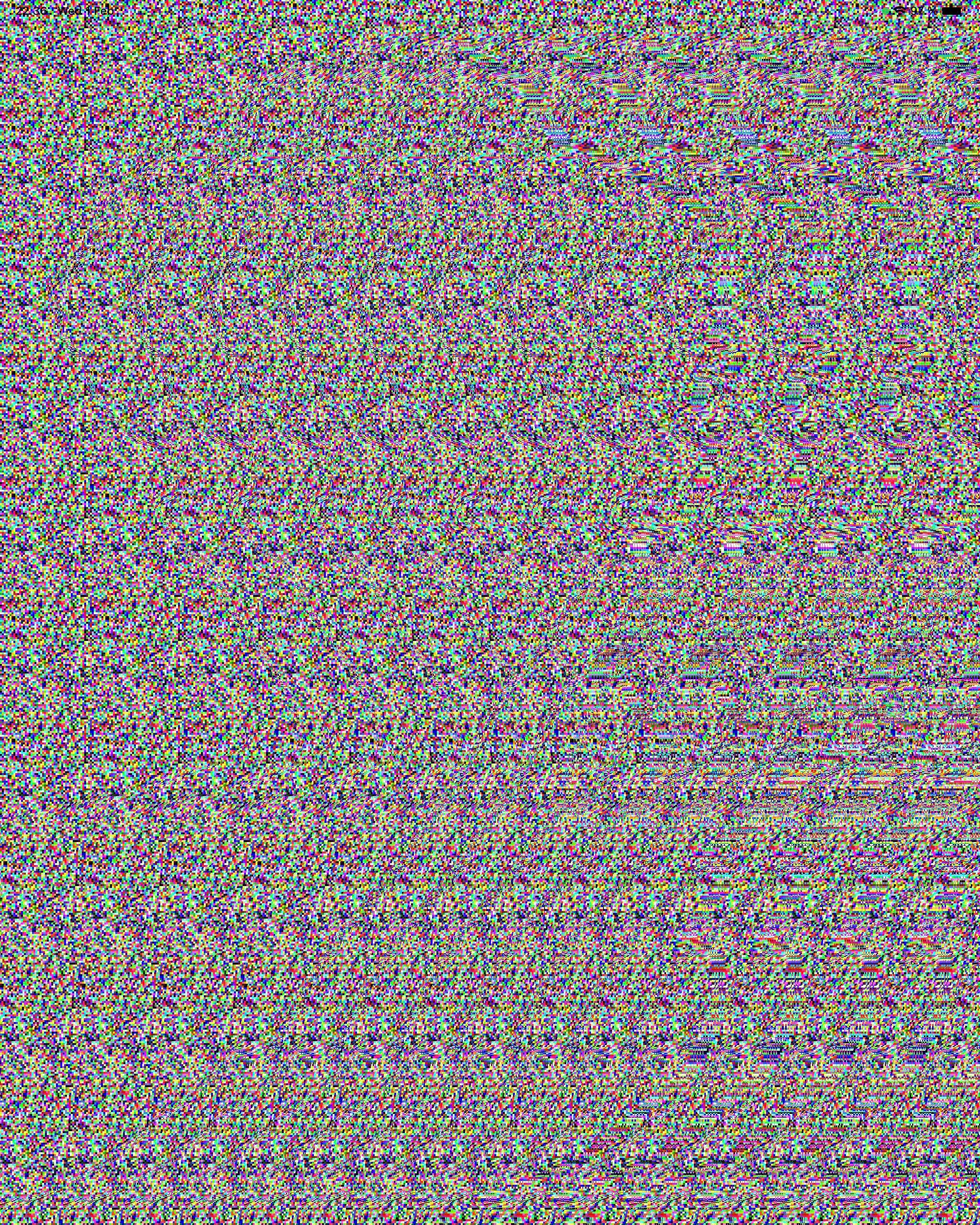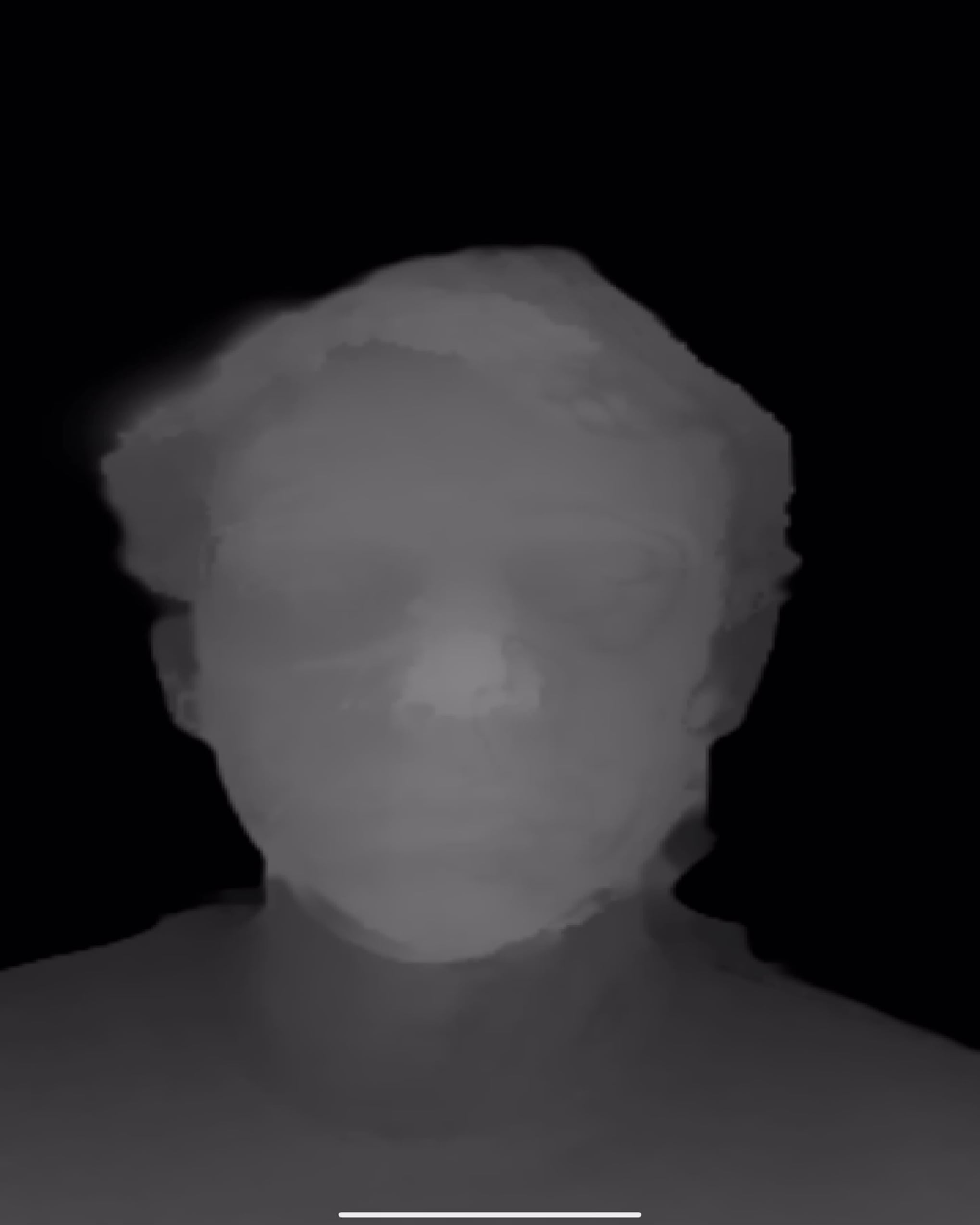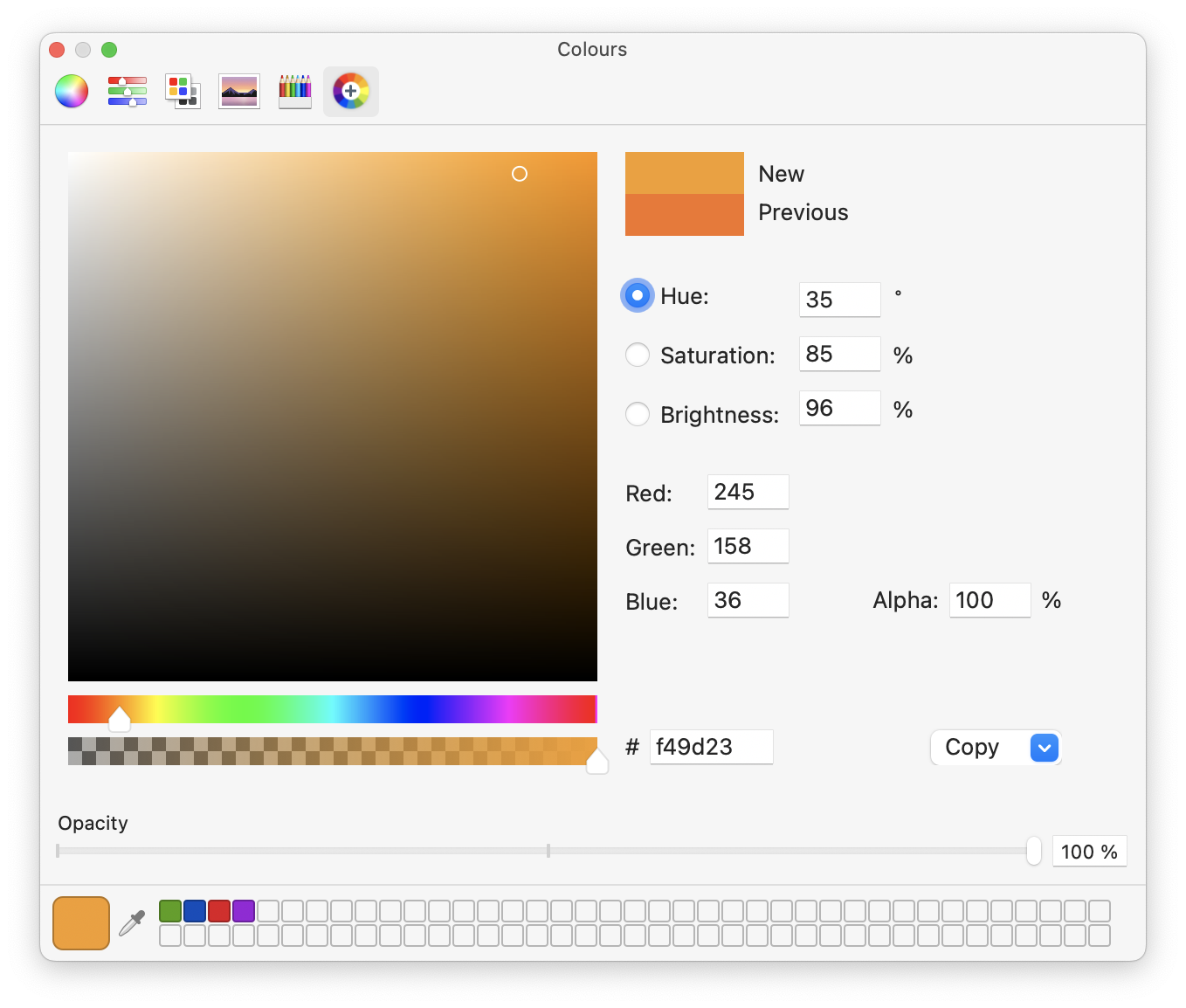Projects tagged Swift
Real-time 3D Autostereogram with FaceID
Some months ago, I was introduced to a book series called Magic Eye. The books have no text, only some strange repeating patterns throughout the page. But when you stare at a page for long enough and let your eyes unfocus, a 3D image “pops out of the page”. When I first heard this I wasn’t quite convinced, but after trying it and seeing it myself I was surprised by how well it works.
I really wanted to know how it worked, so I set out to write a program that could generate these kinds of pictures. I knew that the FaceID camera of my iPad uses 3D to map your face to make it more secure. I was wondering then if it would be possible to combine this somehow. What would it look like, if you could see yourself “pop out” of the iPad screen?
Continue Reading →MacOS Touch Bar in the Browser
Some Macbook Pro models come with the notorious Touch Bar that Apple quickly abandoned again. After having had such a model for a while now, I have a hard time finding practical use cases for it. One of the reasons why it is not that useful is that apps and the system do not take enough advantage of it.
But then I got an idea that would actually make it useful for me. I wanted to build a browser add-on that allows the native Touch Bar to communicate with websites to let buttons and other Touch Bar controls perform actions on them.
Continue Reading →Color Picker Plus
Color Picker Plus is an extension to the macOS Colors panel.
I have always thought that Apple’s color picker window is quite bad for picking precise colors, especially for working with colors on the web.
I do though like the way the color picker in Photoshop works, where the color is sampled from a color square with brightness and saturation along its width and height. I wanted to mimic that while also making it easy to copy and paste colors from HEX or RGB.
Fortunately, MacOS supports plugins for the color picker window. When a color plugin is installed, a new icon appears in the toolbar.
But at the time, I couldn’t find any good color picker extensions. The only one I could find was a very basic and old one called Hex Color Picker, for making colors directly from HEX values.
So making a better one was a great excuse to learn more about how such extensions actually work.